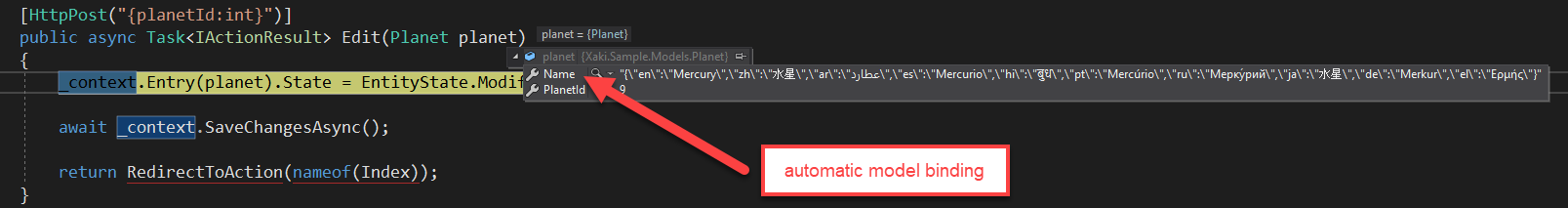Xaki includes first-class support ASP.NET Core with a simple setup process, automatic localization for users, tag helpers for admin pages, and built-in model binding and validation.
Xaki can be added to any ASP.NET Core project by adding the Xaki.AspNetCore package from Nuget:
Install-Package Xaki.AspNetCore
Or:
dotnet add package Xaki.AspNetCore
Xaki follows the usual pattern to add and configure services in an ASP.NET Core host, to add Xaki and request localization update Startup.cs to include:
public void ConfigureServices(IServiceCollection services)
{
// ...
services.AddMvc().AddXaki(new XakiOptions
{
RequiredLanguages = new[] { "en", "zh", "ar", "es", "hi" },
OptionalLanguages = new[] { "pt", "ru", "ja", "de", "el" }
});
}
public void Configure(IApplicationBuilder app, IHostingEnvironment env)
{
// ...
app.UseXaki(); // must precede UseMvc()
app.UseMvc();
}
You can add any combination of required and optional languages, required languages automatically connect to ASP.NET Core's client and server-side validation.
For a sample ASP.NET Core app see https://github.com/mehalick/Xaki/tree/master/samples/Xaki.Sample.
Any Entity Framework POCO can be localizable by implementing ILocalizable with one or more properties decorated with LocalizedAttribute:
public class Planet : ILocalizable
{
public int PlanetId { get; set; }
[Localized]
public string Name { get; set; }
}
Similar to ASP.NET Core's IStringLocalizer and IHtmlLocalizer you can localize objects and collections with IObjectLocalizer, simply add it to any controller:
[Route("planets")]
public class PlanetsController : Controller
{
private readonly DataContext _context;
private readonly IObjectLocalizer _localizer;
public PlanetsController(DataContext context, IObjectLocalizer localizer)
{
_context = context;
_localizer = localizer;
}
}
You can now fetch entities and send the localized versions to your views:
public async Task<IActionResult> Index()
{
var planets = await _context.Planets.ToListAsync();
planets = _localizer.Localize<Planet>(planets).ToList();
return View(planets);
}
IObjectLocalizer uses ASP.NET Core's RequestLocalizationMiddleware to resolve the current language and culture using:
For more information see https://andrewlock.net/adding-localisation-to-an-asp-net-core-application.
If you'd like to customize how IObjectLocalizer resolves languages you can create your own resolver by implementing Xaki.AspNetCore.LanguageResolvers.ILanguageResolver.
The Xaki.AspNetCore library includes a tag helper and model binder to make edit views and actions extremely simple.
To convert any input into a rich localization editor simply replace <input for="Name" /> with <input localized-for="Name" />:
<form asp-action="Edit">
<input asp-for="PlanetId" type="hidden" />
<div class="form-group">
<label>Name</label>
<input localized-for="Name" />
</div>
<button type="submit" class="btn btn-dark">Submit</button>
</form>
You'll automatically get a rich localization editor:
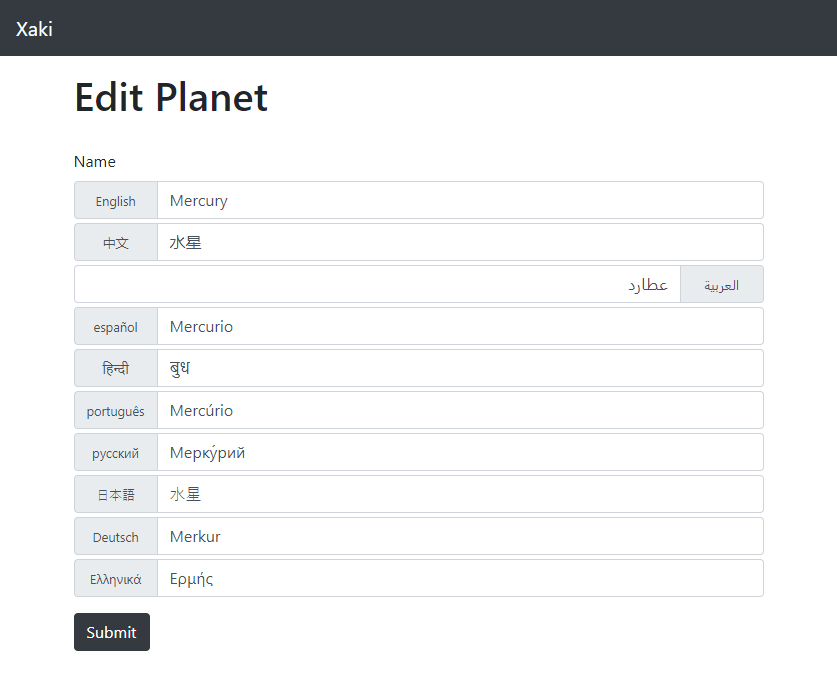
The editor automatically lists the individual language textboxes in the order they are specified in Startup.cs and client-side validation is included:
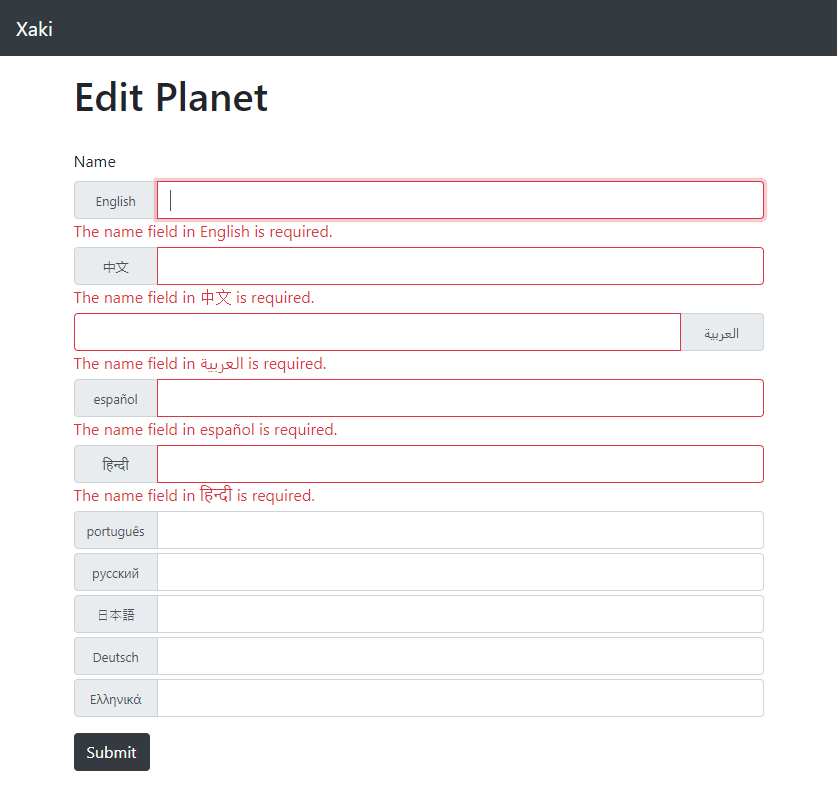
The Xaki.AspNetCore library includes LocalizableModelBinder which is automatically registered via services.AddMvc().AddXaki().
This allows the localization tag helper to correctly model bind to ILocalized entities and view models in your actions:
[HttpPost("{planetId:int}")]
public async Task<IActionResult>Edit(Planet planet)
{
_context.Entry(planet).State = EntityState.Modified;
await _context.SaveChangesAsync();
return RedirectToAction(nameof(Index));
}
Here your localized properties are automatically bound: